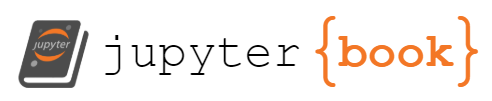Python installation#
Installing jupyter notebook & other useful software packages#
Based on instructions from Leo Borchert.
Here, I guide through the installation of the Python distribution conda (similar to mamba, micromamba, etc) and set up jupyter notebook. Once conda is installed, various useful software packages can be added. Let me know if you run into trouble with any of this.
For Linux users:#
STEP 1#
Download miniconda installer from: https://docs.conda.io/projects/conda/en/latest/user-guide/install/linux.html Then, from the terminal run: bash Miniconda3-latest-Linux-x86_64.sh
STEP 2#
After successful installation, run: conda –version If the terminal does not recognize the conda command, add the path to conda by running the following command in your terminal: export PATH=~/anaconda3/bin:$PATH
STEP 3#
Create a conda environment (feel free to choose your own name instead of messfern_env for your environment):
conda create -n messfern_env python=3.7
STEP 4#
Activate the created conda environment: conda activate py3
STEP 5#
Install additional modules into the environment: conda install -c anaconda jupyter conda install -c anaconda numpy conda install -c anaconda xarray conda install -c anaconda scipy conda install -c anaconda pandas conda install -c anaconda matplotlib conda install -c anaconda pycnv conda install -c anaconda gsw
If anaconda doesn’t work, try conda-forge.
STEP 6#
To start jupyter notebook, run (after activating your environment py3): jupyter notebook
or if you’ve installed jupyterlab, then jupyter lab
(For jupyterlab, you may additionally need to install packages: jupyterlab nb_conda jupyter-book ipykernel nb_conda_kernels)
Some useful tips:#
Installation guide for Windows and Mac users: https://docs.conda.io/projects/conda/en/latest/user-guide/install/#
You can learn more about conda here: https://docs.conda.io/projects/conda/en/latest/
Keep a copy of this conda cheat sheet ready: https://docs.conda.io/projects/conda/en/4.6.0/_downloads/52a95608c49671267e40c689e0bc00ca/conda-cheatsheet.pdf
You can learn more about jupyter notebook here: https://www.dataquest.io/blog/jupyter-notebook-tutorial/ https://realpython.com/jupyter-notebook-introduction/
To install additional packages into your conda environment you can search for the installation command in Google. Search: conda install <package_name>
If you don’t already have python, you can follow instructions on the Software Carpentry website. Note that their instructions are based on using Anaconda which is not recommended for UHH-owned computers.