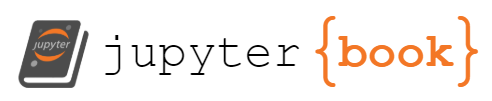1. Course overview#
In today’s class, we will give an overview of the course aims, structure and assignments (grading). We will also get started thinking about the scientific method for observational physical oceanography.
What we did today:
Lecture and discussion as per the slides above including “voting” on topics of interest.
Exercises 0a, 0b and 1 were started - please complete in your own time before next Tuesday. Note the Measures of success for each of these, including for Exercise 1 where you’re asked to add your two best figures to the
shared_figures/folder.Got most people added to the git repository, and able to commit from their computer.
Signed in to Moodle, to join the forum. Advised that the forum should be your first point of contact for problems with the practices, and recommended to subscribe to the forum (to get e-mail alerts).
Agreed that lectures will start at 8:15 from next week; we will move between Bu53 133 and Geom. 1335 as in Stine.
Eleanor/Emelie to contact Viktoria about opening lab 1335 each week for 10:00.
Troubleshooting:
You need a password to enroll in the Moodle; please ask your fellow students
For those of you using
condafor package management, needed to reformat theconda createcommand depending on windows/mac.Removed the
.gitignorefile from the repository as it was preventing people from syncing their folders. We will need to discuss how you can create a.gitignorefile locally on your machine not in the repository that you can use to ignore other students’ files.When adding additional packages to your installation (e.g., installing with
pip), if you already have a kernel running in your jupyterlab/jupyter notebook, you may need to “restart the kernel” so that it knows about the new package installed.
See also
The course syllabus outlines the course aims.
The schedule gives the course schedule for 2024.
And some recommended reading:
Smolin’s - There is No Scientific Method - light reading, food for though.
Richardson [2008] - On the history of MOC schematic diagrams. A nice visual history of oceanography before electronic instruments.
Lab topic - introduction
We will also introduce the topic of Git.
After the lab, additional recommended (optional) readings include:
Wilson et al. [2017] on “Good enough practices in scientific computing”
For additional help with Git, please see:
Software carpentry’s Version Control with Git - Software carpentry is a great resource for learning basic research computing. You can also explore some of their other resources here.
The Turing Way’s “Guide for Reproducible Research” with the chapter on Version Control, including their brief Checklist at the end. If when reading the checklist, there are terms you don’t understand, go back to the full chapter.