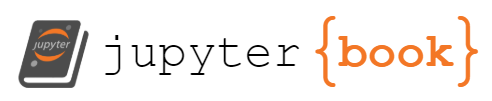Running Python (Windows)#
So you’ve gotten python installed, but you don’t remember how to run it.
Running Python (Mac)#
In the terminal window, run
jupyter notebook
or
jupyter lab
It may be best if you’ve navigated to the directory where you’d like to work (or nearby).
Tip
If you’re sure you’ve used it on your computer before, but jupyter notebook is not running (e.g., Jupyter command jupyter-notebook was not found.`) then you may have activated an environment where you haven’t yet installed Jupyter.
You can either deactivate the environment
conda deactivate
Or install jupyter-lab in the environment
conda install -c conda-forge jupyterlab=4.0.7 notebook=7.0.6
or with pip (jupyterlab)
pip install jupyterlab
or
pip install jupyter-notebook